For more information, visit: http://gerull-labs.com/stereocope-exercises
Convergence and divergence exercises build accurate eye alignment and sensory fusion. The Level 1 series in Opto features colorful 3D vergence targets on a neutral smooth-gradient background.
Target vergence demands (in prism diopters) varies for each exercise.
Required hardware: Stereoscope for iPad
Modes: basic, interactive, dynamic
Basic mode: Static image is displayed, with all 6 vergence targets.
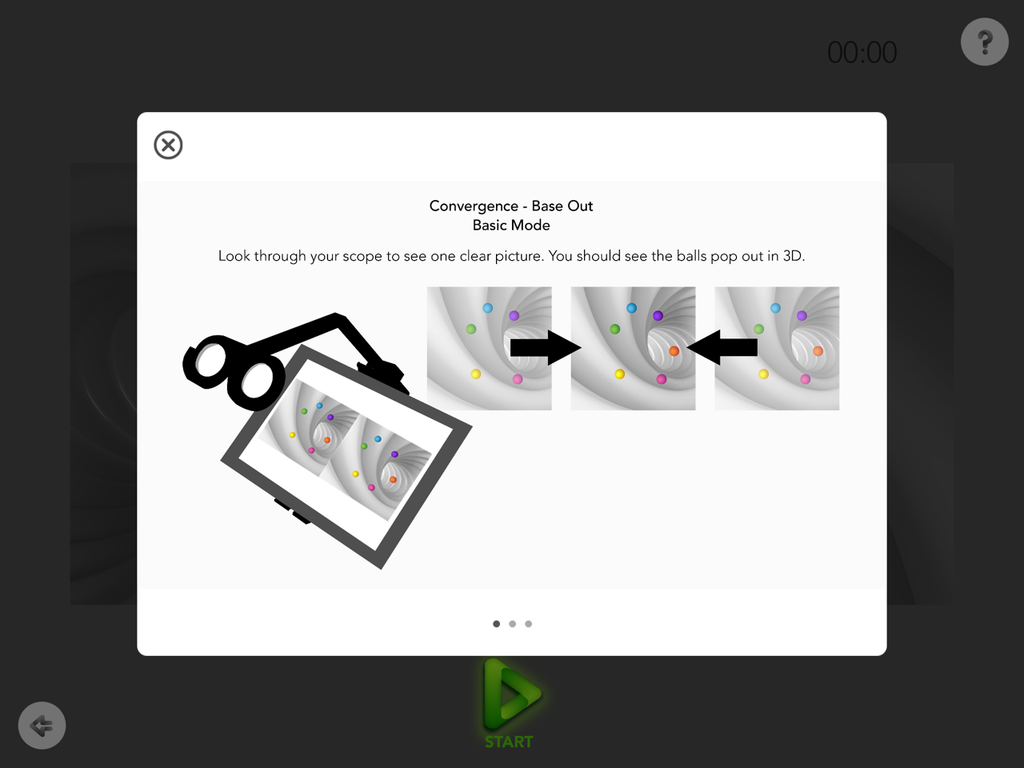
Interactive mode: User must indicate which target appears closest to them. Once tapped, the target will disappear until all 6 targets have been tapped. The order in which the user taps the targets is saved in the report for the reference of the vision care provider. The report also shows the correct order of the targets for comparison.
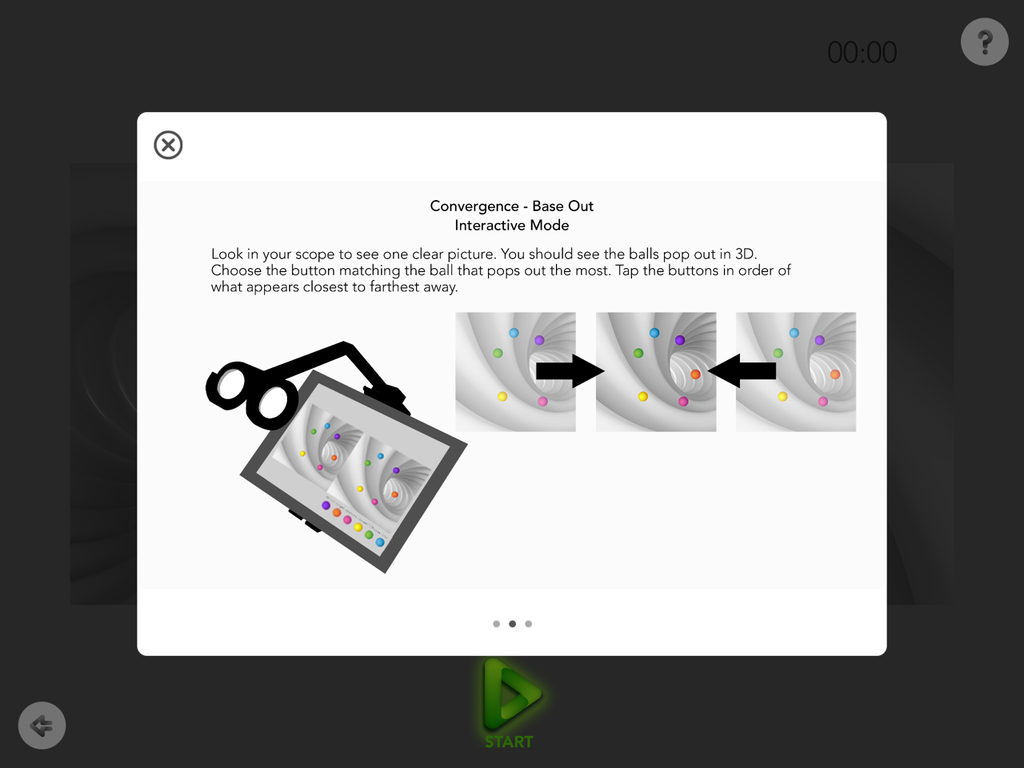
Dynamic mode: The separation of one target is controlled by the user with a slider.

Report:
Like all activities in Opto, a report is generated including the date and duration of the exercise. A patient assessment is also recorded if the user is signed into his/her personal profile.

The App is calibrated for the Stereoscope set at 0 – this position requires no accommodation or vergence – the image is located at optical infinity (distance fusion). So, what do you do to adjust it for training near fusional skills?
Option 1:
Change the accommodative demand by adding minus lenses to the lens holders in the stereoscope. This will stimulate near focusing.
You can also use a trial frame on the patient and then look through the stereoscope.
Option 2:
Change the Stereoscope position. The arm of the stereoscope is marked in 0.25 D steps.
Please note that when you change the physical distance from the eyes to the target, you also change the vergence demand. The separation of the targets is constant, but by bringing them closer to the eyes, you increase the divergence demand slightly.

Stereoscope Accommodation and Vergence
Option 3:
Add prism trial lenses to the Stereoscope. Want to extend the vergence range of the exercise? Add Base-in or Base-out prism to the trial lens holder.
Option 4:
Jump Ductions
1. Ask the patient close their eyes, then open and fuse the image as quickly as possible.

2. Look out of the scope and at the iPad screen – switching focus from optical infinity to 40 cm (far-near).
3. Use pointers in each hand and reach the right pointer to the right side of the ball and the left pointer to the left side of the ball – can you localize the depth of each target?

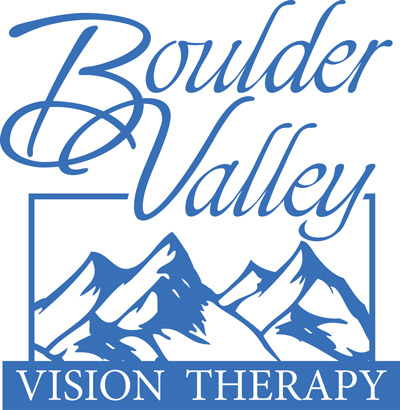

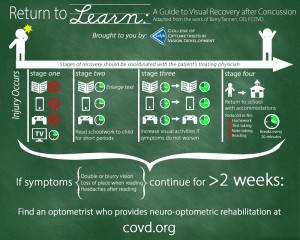
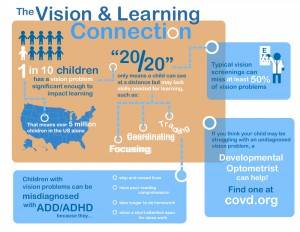
Notes:
Please contact us with any questions you might have at bouldervt@yahoo.com.